Columbus, OH
With over 700 players, the Barça Academy Columbus is the only official Barça Academy in the Columbus area for boys and girls aged from 6 to 18. The Academy aims to develop the players not only as athletes, but also, as succesfull individuals with strong values taught through soccer.




Our Facilities
24/25 Programs
Season programs will have different weekly, trimesterly and yearly goals. The main objectives are to create an impact on player development and teach our players the necessary skills and values needed to become a professional on and off the field.
Columbus Programs
Meet our staff
Our Directors
No staff members found.
Our Headcoaches
No staff members found.
training programs
Something you have never seen before.
Barça Academy US will follow the same structure, operations, training sessions and methodology from FC Barcelona’s first team and youth academy. A Technical Director from the club will be responsible for implementing the technical, tactical, physical and physiological training aspects throughout the entire season.
Competitive Program
The Competitive Program is aimed at boys and girls. All of the players of this program will train and play competitive games.
GOALS:
- Learn specific technical and tactical aspects of soccer from FC Barcelona’s methodology.
- Learn to play as a team to achieve common goals.
- Provide players with a supportive and positive environment.
- Transmit the values that represent FC Barcelona: HEART – Humility, Effort, Ambition, Respect and Teamwork.
FEATURES:
- External Competitive games.
- Players are divided into teams by level and age.
Development Program
The Development Program is a program designed to initiate, consolidate or improve the participants’ soccer skills.
GOALS:
- Make motor patterns automatic in order to respond to certain tactical situations.
- Apply the different skills depending on each situation of the game.
- Develop key educational habits and sportsmanship within a group of teammates and opponents.
- Learn and improve basic and specific cognitive and coordinative skills.
FEATURES:
- Academy Blocks League.
- Players are divided into teams by level and age.
Technical Program
The Technical Program is a supplementary program designed to improve the participants’ technical and tactical skills.
GOALS:
- Work and learn basic football skills at individual and collective level.
- Adapt to react and perform in reduced spaces.
- Apply the different skills depending on each situation of the game.
- Make motor patterns automatic in order to respond to certain tactical situations.
FEATURES:
- Technical & Tactical program.
- Players are divided into teams by level and age.
Goalkeeper Program
The Goalkeeper Program is a supplementary program designed to improve their skills and get a better understanding of the Goalkeeper role.
GOALS:
- Work on a technical side to improve the Goalkeeper skills.
- Apply the different skills depending on each situation of the game.
- Make motor patterns automatic in order to respond to certain technical situations.
FEATURES:
- Technical program.
- Reduced groups for a better quality of training based on age and level.
- Registration by Official Tryout.
24/25 Season Information
Barça Soccer Academy follows the school year. The season begins in August and finishes in the beginning of June.
FAQS
Barça Academy is the official soccer school of FC Barcelona. The main goal of Barça Academy is to give players around the world the opportunity to learn the methodologies and values of FC Barcelona.
Barça Academy offers an exclusive annual training program based on the unique Barça style. Players will have the opportunity to learn the same successful methodologies where players such as Messi, Iniesta or Piqué emerged from.
Official FC Barcelona Coaches and Technical Directors will move the entire year to the United States exclusively to conduct the weekly training sessions and teach the techniques of one of the most successful academies.
Yes, we are the official FC Barcelona training program in the United States. Any other clubs or organizations using the logo, name or likeness of FC Barcelona are not legitimate.
Boys and girls between 5 and 18 years old are welcomed at Barça Academy.
Trainings usually start towards early August and they finish at the beginning of June.
You can join the program by registering online here.
Yes, of course. Players can continue playing with their Clubs and train with our FC Barcelona coaches on our Technical and Development program.
Barça Academy offers flexible payment plans – Families can either pay in full (with a 5% discount) or can select month payments.
An FC Barcelona coach will work hands on with 12 players.
The groups will be divided by age and level.
The Barça Academy training program does not offer accommodation at this point.
Several players from each program will be selected to train at the FC Barcelona HQ in Barcelona and participate at the Barça Academy International Tournament.
Please see more information about costs on each location page.
Our online payment platform accept Visa, MasterCard, American Express and Discover.
We do offer several discounts:
5% discount for families who pay the program in full,
10% discount for every additional sibling registered,
Promotional codes provided by our partners are also available
If you have a USSF F license or above please send your Resume to your preferred location:
Charlotte – charlotte@fcbarcelona.us
Austin – austin@fcbarcelona.us
Chicago – chicago@fcbarcelona.us
Columbus – columbus@fcbarcelona.us
A licensed athletic trainer will be taking care of the participants during the Barça Academy training program in case of injury or damage.
All participants must have their own medical coverage. The Barça Academy training program provides only excess coverage (does not cover deductibles) after your insurance policy has been utilised. Parents are responsible for any and all costs of medical attention and treatment, except for that covered by the program’s excess medical coverage policy.